enrolment of applicants from other universities
(cambia corso)
Corsi di laurea
OK
ANNULLA
Nome
{name}
{name}
{name}
Applicants meeting the curricular requirements, language requirements and based -merit evaluation passed
(Update of 26th of November 2020)
The enrolment will be allowed to applicants meeting the requirements, who have achieved the Bachelor's Degree
If you meet the requirements but you do not enrol at the Master's Degree Programme in the academic year for which you have applied for, you will have to apply through the Apply@polito platform and pass again the merit - based evaluation to enrol to following academic years.
The enrolment process has two phases and is considered completed upon conclusion of both phases.
In case of assessment of false or wrong self - declaration the first phase on-line enrolment will be cancelled and you will loose every right to the enrolment in the a. y. 2020/21.
First phase on-line enrolment:
In order to complete the first step of on - line enrolment, if you have received a positive evaluation for admission (message: "Your application for admission has been positively evaluated" you have to: 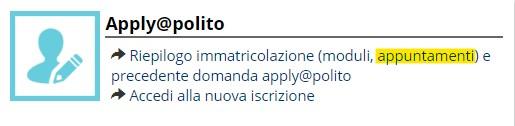
- achieve your Bachelor's Degree;
- having registered your Bachelor's Degree (by entering the mark and the date of achievement);
- having entered data concerning the certificate of knowledge of English language and, if requested, the upload of the certificate's scan;
- click on “proceed with enrolment” in the Evaluations section;
- pay the requested amount of the tuition fees (the amount of € 100,00 paid for the application for admission will be considered part of the total amount) using the payment methods stated below;
At the end of the payment procedure the student will be able to view, on the enrollment summary page, the assigned matriculation number and the access credentials to the personal page.
It will also be possible to book an appointment for the collection of the Piedmontese University System Smart Card at the Office of Students Services (Engineering) *: the collection is not compulsory (so you can also make no appointment). However, it should be considered that failure to collect the Smart Card compromises the use of some University services, such as the loan of books in the library, access and printing of documents in basic computer laboratories. To modify/select the appointment later, proceed from the personal page, section Apply@polito:
The first phase must be completed within the Deadlines.
N.B. Once the payment phase has been completed, enrollment is NOT completed. The completion of the enrollment procedure takes place with the completion of a second phase.
Enrolment under condition
Applicants who will have not achieved the english certificate within the deadline will be allowed to enrol under CONDITION.
It will be necessary to deliver the language certification and dissolve the reservation by 30/06/2021 by choosing one of the following methods:
- presentation of the certification by going to the Registrar's Office when collecting the Smart Card;
- sending a ticket with the topic "Career educational aspects" attaching the scan of the certification.
In the event that the certification does not arrive by the deadline, the career will be blocked (it will no longer be possible to carry out any career deeds until the certification is delivered).
How to pay the first installment
The payment has to be made using the payment method PagoPa (online electronic payment to the Public Administration) with the following modalities:
- Avviso di pagamento/ Payment notice: you can generate a payment notice that you can pay at any facility that has a payment agreement with the Public Administration. When you use this method, your payment will be recorded within 24 hours.
- Credit card: when you use this method, your payment is recorded immediately.
Until the enrolment is completed, the "enrolling" student will have limited access to the University services available through the personal page of the Didactics Portal (for example, they will not be able to request enrolment certificates, will not be able to book exams, etc.) .
Enrolment is completed with the recognition and verification of personal data. Students with enrolment to be completed are offered two different possibilities to complete the enrolment:
- proceed with the recognition and verification of personal data when collecting the Smart Card. The documents to be presented to complete the enrollment are as follows:
- certification attesting to knowledge of the English language (for those in possession) where required.
2. book an appointment for the recognition and verification of personal data remotely.
The booking procedure is available from the personal page of the Teaching portal - "My academic progress" section - "My bookings" box - by clicking on “Vai al tool prenotazioni"”.
Within "Categories for which you can make a reservation" click on "Segreteria Didattica di Ingegneria*" (even if you are enrolled in a Master's degree programme in Architecture area) and then select "Immatricolazione da completare"
Once this is done, you can book for one of the seats made available and highlighted in blue:
Then click on the desired shift to make the reservation
The URL to access the Virtual Classroom is available on the booking screen.
Once the operator has verified the document, the enrolment procedure will be completed and the following day the career situation on the personal page will be: ACTIVE.
* The delivery of the Smart Card and the checking of the documents will be carried out at the offices of the Didactic Engineering Secretariat - Corso Castelfidardo, 39 Turin - 1st floor Cittadella Politecnica - also for students of the Architecture Area.
Creating your PERSONAL STUDY PLAN (PSP) and ANNUAL PERSONAL STUDY PLAN (APSP) After enrolling in the programme, you need to create your Personal Study Plan and fill in your Annual Personal Study Plan. In order to know how to create them you can see the referring section of the Student's Guide of your Master's Degree programme.
The procedure will have to be completed:
The procedure will have to be completed:
- by 25th September 2020 for students who will enrol within 15th September 2020.
- within 10 days of the date of enrolment if you enrol from 16th September 2020.
In any case, once the enrolment procedure has been completed, a message will indicate the timing for defining the Personal study plan/Annual personal study plan.
Creating your PERSONAL STUDY PLAN (PSP) and ANNUAL PERSONAL STUDY PLAN (APSP) After enrolling in the programme, you need to create your Personal Study Plan and fill in your Annual Personal Study Plan. In order to know how to create them you can see the referring section of the Student's Guide of your Master's Degree programme.
The procedure will have to be completed:
The procedure will have to be completed:
- by 25th September 2020 in order to have the possibility to state the preferences of courses.
- within 10 days of the date of enrolment if you enrol from 16th September 2020 to 2nd October 2020.
Applicants who will enrol after 25th September 2020 will be allowed to state the preferences among courses with available seats in a period to be defined.
Search
Cancel
OK
Keywords to search
Search for keywords or people